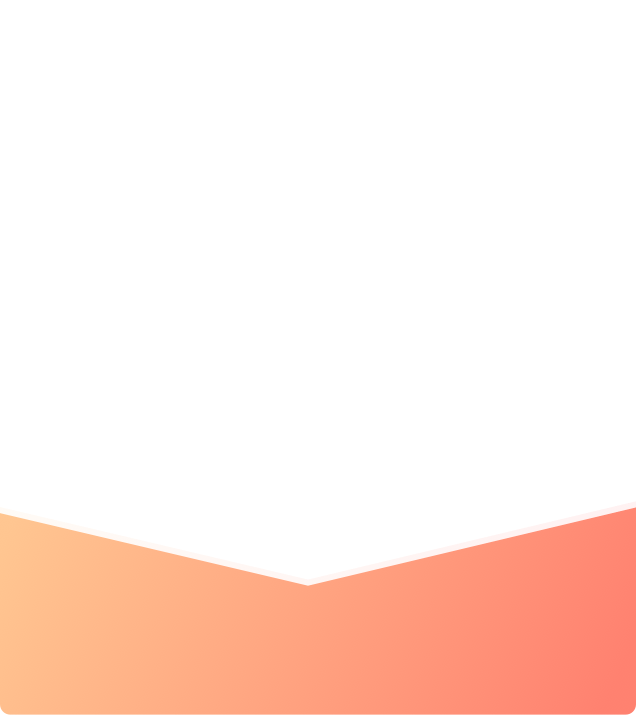What are you looking for?
Search
You all-time favorite Amazfit Bip. Messages, records of your physical workouts, and detailed stats of your heart rate during different times of the day, get it all at one glance on this Huami Amazfit BIP Smartwatch.
Key Features
- Up to 45 Days of Battery for Single Charge
- Anti-Finger and Anti-Reflective Touchscreen, Always-on Color Display
- Call, Message, Email, Facebook and Other App Notifications
- Multi-Sports Tracking: Track Runs, Cycling and More with Map Routes & Detailed Body Stats.
- Mentor 24hrs: Track Heart Rate, Sleep, Calories etc
- Touchscreen
- Fitness & Outdoor
How To Use
Product Specifications
Model Number | AMZBIPBLK / A1608 |
Weight | 31g |
Body Material | Lightweight, 20 mm Standard Width Changeable Watch Band, IP68 Rating (Resistant to Dust, Rain and Splashing) |
Strap Material | Silicone |
| Package Includes | Smartwatch, Charging Cable, User Manual |
Water-Proof Rating | 5 ATM |
Display | 32mm, resolution 176 x 176 Pixels, LCD, Always-on Reflective Color Display |
Touch Screen | 3rd Gen 2.5D Corning Gorilla Glass with AF Coating |
Bluetooth | BT4.0 |
Battery | 190 mAh Li-Polymer Battery |
Fitness Features | Activity Tracking Features: Burned Calories, Elevation, Stride Length, Sleep Tracking, Multisport Tracking: Track Runs, Cycling and More with Mapped Routes, Detailed Stats and Heart Rate Zones |
Charger Type | AC Adapter and USB Cable |
Sensors | 3-axis Accelerometer, Optical (PPG) Heart Rate Sensor, Barometer, Geomagnetic |
Application | Amazfit App |
Battery Life | Up to 45 Days (Based on Usage) |
Supported devices | Android 5.0 or iOS 10.0 and above |
FAQS
Q. Is Amazfit Bip WaterProof?
A. It is IP 68 certified which means resistant to dust, rain, splashing, and accidental submersion. It shouldn’t be used when you are taking a shower/bath, having a spa, swimming, or in the sauna or steam room.
Q. Why can't I swim or shower with Amazfit Bip?
A. Amazfit Bip can withstand a maximum depth of 1.5-meter water for up to 30 minutes. The resistance testing is performed in freshwater, normal temperature, and under static conditions. Submerging your device beyond the maximum depth or beyond the maximum time frame could potentially harm the device and cause hardware issues.
Amazfit Bip shouldn’t be used when you are swimming, taking a shower/bath, having a spa, or in the sauna/steam room.
When you move your arm to begin swimming, water pressure can change quickly. It would be much higher than the static pressure at the depth of 1.5 meters and its possible water could force its way into the device.
When you are taking a shower/bath, rapid changes in temperature may cause expansion and contraction damaging the watch and its water-resistance rating. Shampoo, soaps, and other liquids are highly corrosive to the wristband and the casing of the watch.
Q. Why can't I update Amazfit Bip?
A. If you can’t update Bip, please try the following:
a) Sign out of the Amazfit app and log in again. When you open the Amazfit app, the app will connect with the watch and update automatically.
b)Uninstall/Install Amazfit APP, log in to the app, and connect again.
c) Erase Bluetooth Share Data and app caches if you are using an Android phone.
d) Reboot your mobile phone
Before updating your device, we suggest you fully charge your device or make sure it has a 10% battery left. Keep your phone screen is on and do not perform other operations on your phone during an upgrade.
Q. Why won't my Bip S connect/sync?
A. a)Check battery level: If you cannot connect, make sure your Amazfit Bip S is fully charged. Place your device on the charger base for 10 minutes, remove from the charger base, and try connecting again.
b)Force quit and reopen Amazfit app
c) If it doesn’t sync, close the app and turn off and on the Bluetooth on your phone, reopen the app and try connecting again.
d) Reboot your phone
e) Uninstall/Install mobile application
f) For Android: Go to phone settings to find Bluetooth setting and then unpair the Bluetooth devices and please make sure you have enabled the Location under the Amazfit permissions
For IOS
Go to phone settings to find a Bluetooth setting and then remove the Amazfit device. To do so, tap on the icon next to the Amazfit and tap Forget this device. Toggle Bluetooth OFF and ON. Re-open the app and try connecting again.
If it still failed, please use another phone to have a try.
Note: Please keep away from other Bluetooth devices when connecting.
Q. Why isn't my Bip Charging?
A. Normally, the watch will show a charging interface when charging.
If your Bip is not charging properly, please check the following steps to troubleshoot your issue.
Check if Bip is connected securely to the charging base. If not, press or adjust to make them connected tightly.
Check if the USB port, charging adapter, outlets, or the charging base is faulty.
Check if the charging contacts on the back of the Bip or the charging base are dirty.
If they are dirty, please use a toothpick or a toothbrush with rubbing alcohol to clean the charging contacts on the back and soak a cotton swab with alcohol, then press it to the charging pins on the charging base carefully. Please do not scrape the contacts with a wire brush or anything metal because this may damage the plating and cause corrosion. Please clean them thoroughly and make sure that no debris from the swab is left behind. Then, wipe with a dry cloth or tissue before charging.
For new watches, please remove the watch screen protector before charging your device.
Q. Why can't my Bip receive app notifications?
A. 1. Enable the app alerts in the app.
Open Amazfit App and tap on “Profile” in the lower right-hand corner.
Tap on My devices-- Amazfit Bip
Tap on App alerts to allow Amazfit access notifications
Turn on App Alerts
Tap on “Manage apps” in the lower middle of the screen and select the app to alert.
2. Make sure Bluetooth is turned on on your mobile phone.
3. Check if you enable DND mode (Silent mode) on the watch. Please disable if enabled.
4. Make sure your phone notification bar is functioning.
5. For Android mobile devices, please enable auto-start and lock Amazfit App in the "recent Apps"/ "App overview" plane.
6. Go to your phone settings, find app notifications, toggle off and on, reboot your phone, restart the Amazfit app, and try again.
Q. Why can't I update Bip?
A. If you can’t update Bip, please try the following:
a) Sign out of the Amazfit app and log in again. When you open the Amazfit app, the app will connect with the watch and update automatically.
b)Uninstall/Install Amazfit APP, log in to the app, and connect again.
c) Erase Bluetooth Share Data and app caches if you are using an Android phone.
d) Reboot your mobile phone
Before updating your device, we suggest you fully charge your device or make sure it has a 10% battery left. Keep your phone screen is on and do not perform other operations on your phone during the upgrade.